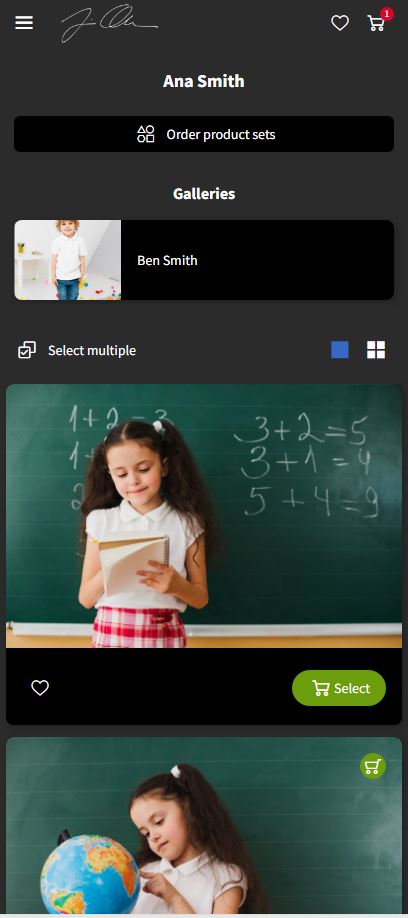Siblings gallery
For photo shoots involving multiple participants, such as school photo shoots with siblings, it is possible to order photos from different galleries on the same cart. You can also configure product sets to be accessible across multiple galleries, allowing customers to select photos from different galleries and add them to the same product set.
Accessing Multiple Galleries
When accessing a gallery, a Add Gallery access key button is displayed in the bottom row menu. It can also be accessed by clicking the three dots button in the top right corner.


Clicking here will display a gallery key input box for the customer to enter the additional gallery code. Once entered, the gallery will be identified. Please note that if you want to test this, you should do so in incognito mode or by logging out of your account beforehand.

It is possible to add more galleries by clicking on the Add another gallery button and entering the additional gallery code. By clicking open, the gallery you were previously navigating will open, and the added gallery will be displayed on the top, available for access by clicking on it.

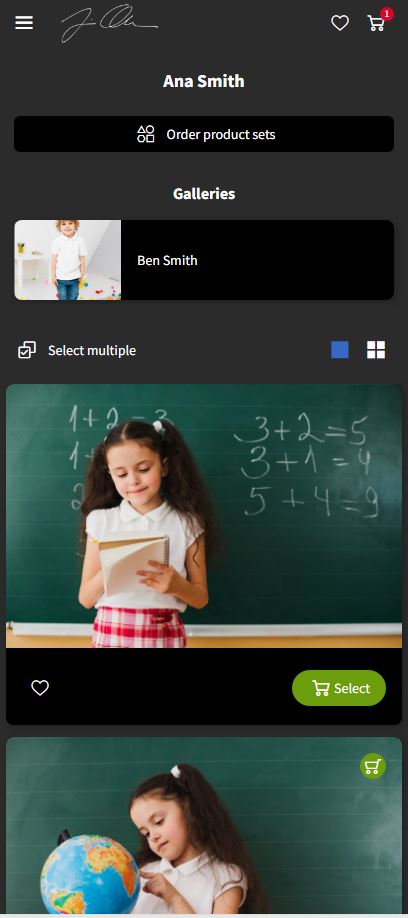
The photo products ordered within the different added galleries will be combined in the same shopping cart, allowing your customers to order photos from siblings in a single order.
Enabling Product Sets
To make a product set available for multiple galleries, you need to open the product set and tick the Images from multiple access codes can be added to this product set. checkbox. Remember that you need to activate product sets on the price list.
Click here for more information about Product sets.
Click here for more information about Price lists.
Once a Gallery Access Key has been added, when selecting a product set that allows multiple galleries, images for all added galleries will be available for selection within the product set.

It is also possible to add the gallery access key when selecting images within the product set by clicking the Add Gallery access key button. Images added from the multiple galleries will be added to the product set when selected and added to the shopping basket by clicking the Add to cart button in the bottom right corner.