Saal WallArt
Saal WallArt is an online platform that allows you to sell your photos and promote your profile. Upload your images to the platform and once approved, they will be available for purchase by potential customers all over the world. You can also link them to your profile page, allowing you to showcase your work, connect with potential buyers and earn money from your photography.

What is the difference with the Photo portal?
- Saal WallArt only allows you to upload images, no further action is required. Saal Photo Portal offers extensive control over the images you upload, allowing you to decide when and how they are shared and/or sold among other extensive features.
- Saal WallArt offers all photo products with your uploaded images. In the Photo Portal, you have the option to specify exactly which products you want to sell.
- On Saal WallArt you do not have to set prices, you earn a flat 20% revenue on each sale. The Photo Portal gives you full pricing control, allowing you to create as many price list as you like, product sets, promotions, …
- Photos uploaded to Saal WallArt are displayed in the category you uploaded them to, which includes photos from other artists, as well as on your artist profile. On the Photo Portal, you can create an unlimited number of galleries with your own photos and add them to your Profile Page as you wish.
- Saal WallArt involves page promotion on our part, whereas in the Photo Portal, you are responsible for sharing photos with your clients. You can also set passwords if necessary
Upload images to WallArt
To upload images on Saal WallArt you need to first go to Saal WallArt website. Select a category in which you would like to sell your images. Once in the chosen category, click on the sell images button located above the images on the left-hand side of the page.

Please note that you must have an account in order to upload images. Clicking on Sell Images will bring up a Create a new account window where you can easily create an account. If you already have an account for the Photo Portal, you can log in.
After logging in, a window will appear with information about the commission and important considerations before uploading images. You can then proceed to upload the images you wish to sell within the selected category. Please note that your uploaded photos will go through an approval process before being published to the gallery. You will receive an email notification when the approval process is complete.
Images management
Images uploaded to Saal WallArt will be accessible to you from your Galleries menu. When you upload your first photo to Saal WallArt, a new gallery called Saal Digital is automatically created under the heading Shared images with WallArt. This gallery organises all the photos you have uploaded to Saal WallArt by category. You can delete photos from this gallery at any time. Please note that once a photo has been deleted, it will no longer be available for sale on Saal WallArt.

Images sold by Saal WallArt
Once your images are on WallArt, you’ll earn commission on each unit sold. To access information on your sold images, simply log in to Photo Portal and open the Images sold by Saal WallArt menu within Account. Here you will find a comprehensive monthly report of the images sold. This report will keep you informed of the success of your sales and help you to keep track of the performance of your photography business.

Connect Profile with Saal WallArt
If you have an active Public profile on Photo Portal, you can link it to Saal WallArt to promote your work. To do this, open the Profile and page settings menu within your Account. Scroll down and you will find two Saal WallArt options to enable:

List my profile on Saal WallArt
By activating this option, a personal artist profile will be created and published in the list of Saal WallArt artists. Please note that this page is not the same as your profile page, but is created with the images you have previously uploaded to Saal WallArt. This feature allows you to showcase all of your work together and potentially boost your business. Please note that the inclusion of a profile within the artist list is subject to an approval process.

Show images published on Saal WallArt
Activating this option will create a link in your profile page that will take you to a Saal WallArt page showing all the images you have previously uploaded there. This allows potential customers to purchase your photos directly from Saal WallArt.
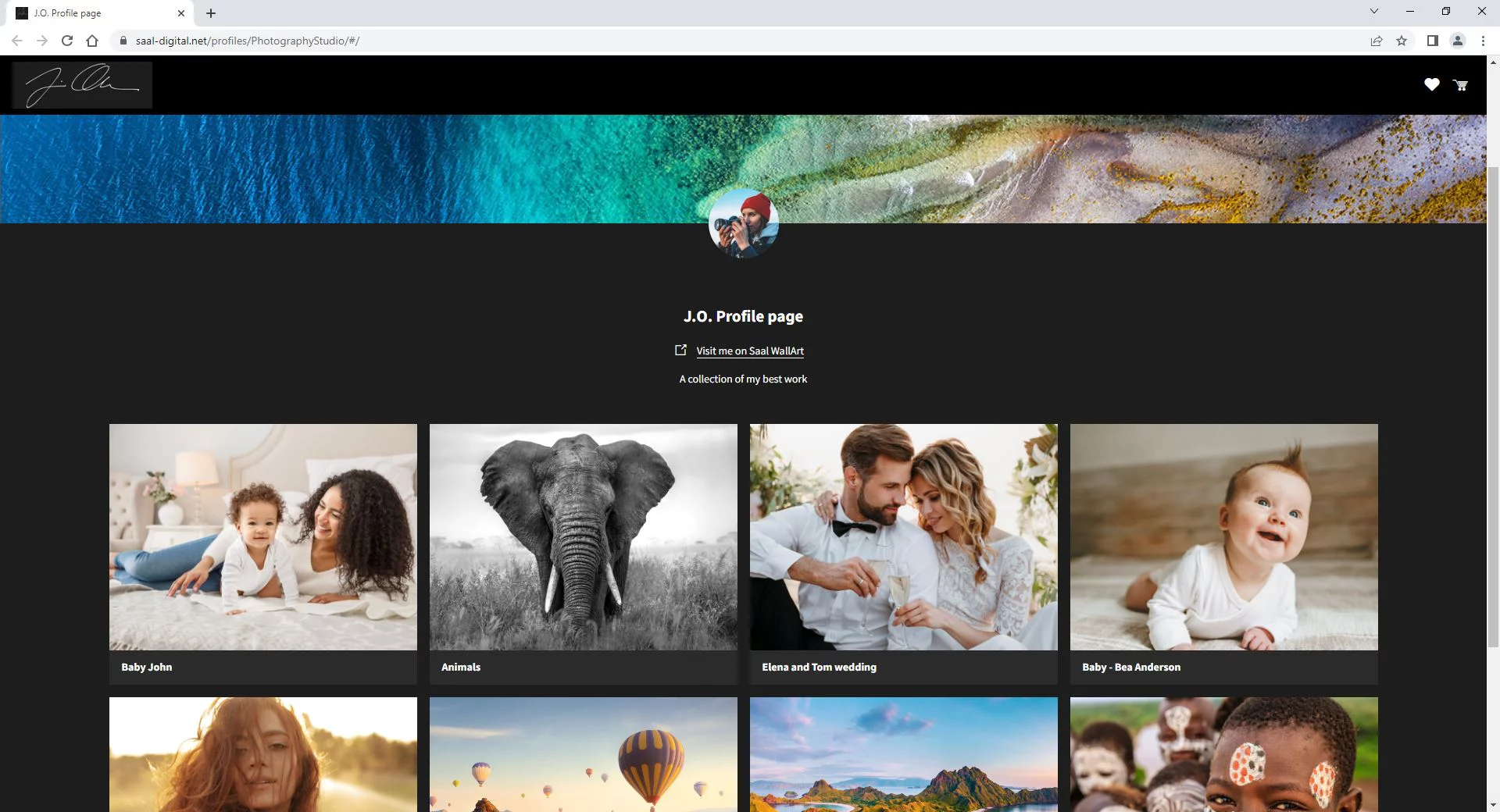
After activating any of these options within the Profile and Page settings menu, remember to click the Save changes button.
Please note that unfortunately at the moment it is not possible to submit images to Saal WallArt from Swiss, UK and US accounts.
















